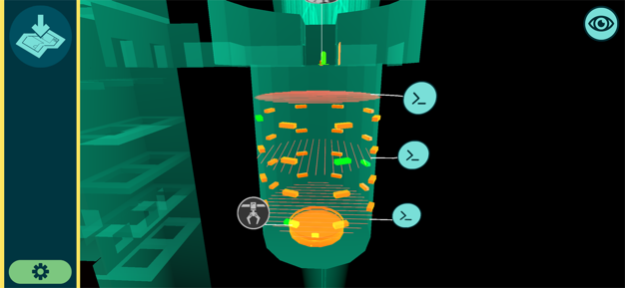Covert Companion 1.1.3
Continue to app
Free Version
Publisher Description
Recruited by a mysterious client, you and a partner take on a series of high-profile heists. Utilize gadgets to infiltrate highly guarded facilities as the crafty Thief in VR; and breach their intricate security systems as the clever Hacker on a mobile device. Cooperation and trust will be needed to sneak past guards, hack through laser grids, crack safes, and much more...
Team up and pull off the heist of the century!
Features:
6+ hours of gameplay
Cooperative: A successful heist cannot be achieved alone!
Asymmetric gameplay: Experience the heist as The Thief in VR, or as The Hacker on a mobile device
Companion app: Free! Only the VR app requires purchase
Online: Play with your friends and family from anywhere
Pass-and-play: Introduce your friends and family to the unique and immersive experience of VR, while putting your stealth, communication, and trust to the test!
Jul 28, 2019
Version 1.1.3
Bug fixes in Mission 6 & 7.
About Covert Companion
Covert Companion is a free app for iOS published in the Action list of apps, part of Games & Entertainment.
The company that develops Covert Companion is White Elk LLC. The latest version released by its developer is 1.1.3.
To install Covert Companion on your iOS device, just click the green Continue To App button above to start the installation process. The app is listed on our website since 2019-07-28 and was downloaded 0 times. We have already checked if the download link is safe, however for your own protection we recommend that you scan the downloaded app with your antivirus. Your antivirus may detect the Covert Companion as malware if the download link is broken.
How to install Covert Companion on your iOS device:
- Click on the Continue To App button on our website. This will redirect you to the App Store.
- Once the Covert Companion is shown in the iTunes listing of your iOS device, you can start its download and installation. Tap on the GET button to the right of the app to start downloading it.
- If you are not logged-in the iOS appstore app, you'll be prompted for your your Apple ID and/or password.
- After Covert Companion is downloaded, you'll see an INSTALL button to the right. Tap on it to start the actual installation of the iOS app.
- Once installation is finished you can tap on the OPEN button to start it. Its icon will also be added to your device home screen.